今天艾薇资讯来推荐一下很有特色USB艳照门工具(新增说明和使用方法介绍,低调使用),USB后台拷贝工具USB Hidden Copier Pro(自动隐藏复制U盘资料)介绍这款工具之前,先说一个笑话:现在的人太没有素质了、拷X片竟然用剪切。注意杀毒软件会报毒,想用请忽略。
Quote:
最近有个哥们拿个U盘,非要拷贝我的小电影,大家都是好朋友也不好意思拒绝,然后我给他打开,就去看电视了,他弄完拿着U盘高兴的走了,他走后我打开电脑里小电影的文件夹,我当时就傻眼了,TNND,他用的是剪切所以,电脑里的小电影应该做好备份,反正硬盘也足够大的了,现在我们介绍的USB Hidden Copier Pro是一款自动隐藏复制usb存储设备上的数据到电脑上的工具。
自动备份备份USB存储设备数据的程序不少,但这款工具的特色在于可用来“偷窃”插到安装了该软件的电脑上的USB存储设备数据。
软件没有善恶,关键在于使用的人。
安装USB Hidden Copier Pro后,只要设定要复制的文件类型,每当电脑上有新的USB存储设备插入,软件就会自动复制文件到设定的目录。
USB Hidden Copier Pro软件是可开机启动,而且没有那么容易被发现。
安装了这个程序后,俺在也不用担心素质低的人来剪切我的小电影了,就算剪切完了,他自己的小电影也会主动留在俺电脑里一份,哈哈。
USB Hidden Copier有Free和Pro版,其功能差别相当大哟。俺说的是PRO版,亲,抓紧啊
USB Hidden Copier Pro活动版地址(可能需要FQ):http://sharewareonsale.com/s/usb-hidden-copier-giveaway-coupon-sale
这是一款后门性质的程序,所以杀毒软件应该会报警,心理虚弱的同学请出门右拐,不要使用
程序下载后,请安装,建议关闭各种杀毒软件,以免发生各种未知错误。安装完成后,再点击安装程序,已经变成了程序控制台。
四个按钮,简单英文,别告诉我你不懂。点start程序就开始运行,控制台可以X掉。
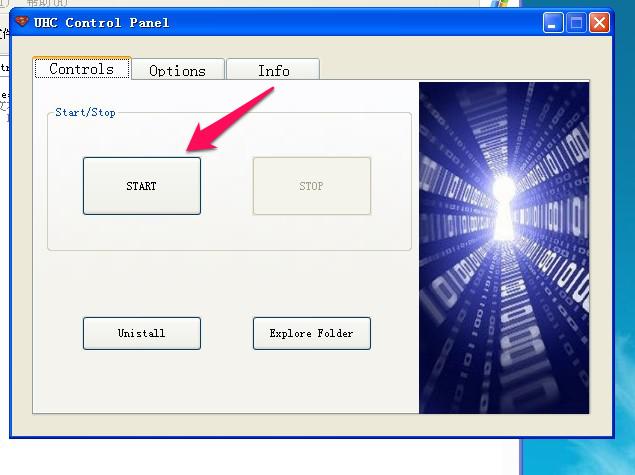
默认的存储文件夹是C盘下的sysback,该文件夹默认属性是隐藏的。
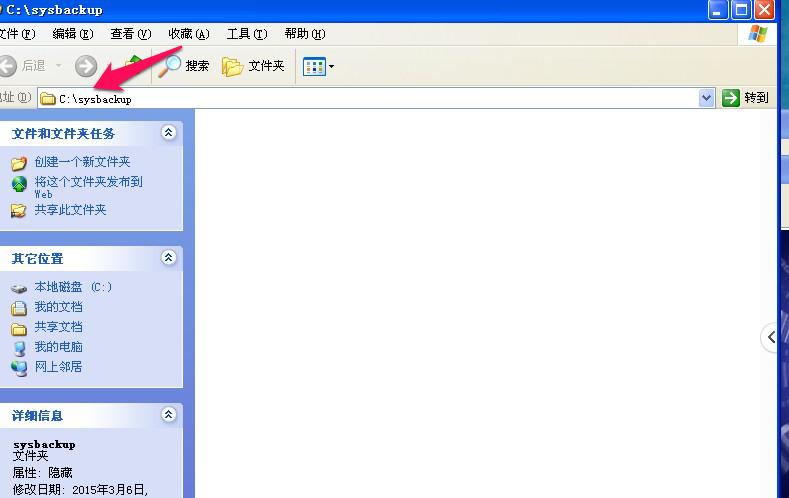
选项标签下可以进行复制文件类型、存储位置、例外优盘的设置。
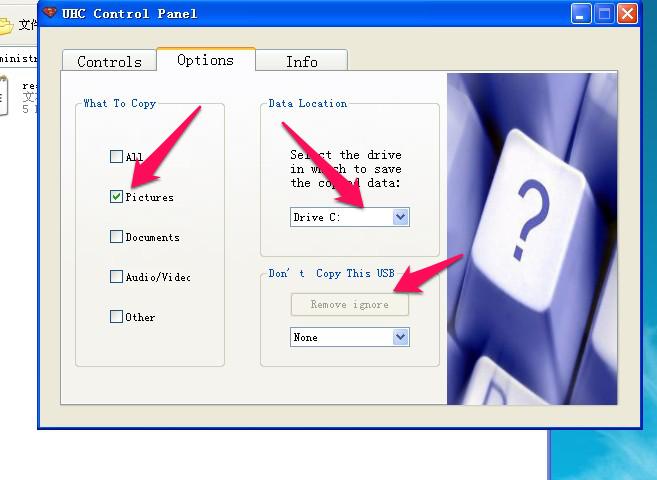
插入U盘,电脑显示正常读取,无任何异样。

拔掉U盘,打开存储文件夹,照片已经在里面了。
再次强调,程序不分善恶,在于使用的人。
Quote:
是拷贝就有速度限制,人家拔时你还在隐藏着传输不就露馅了?
露馅是肯定不会漏滴,因为全部工作在后台进行,表面看不出任何异常。如果很快被拔出,可能数据被拷贝得不多,导致失败。所以尽量拖延U盘插在电脑上的时间,办法很多滴。
以下是USB Hidden Copier Pro的官网英文介绍:
Free USB Hidden Copier (100% discount)
2015-03-03_233845
Terms and Conditions
This is a multi-computer lifetime license, for home use; if you want business use, get USB Hidden Copier with free lifetime upgrades
No free updates; if you update the program, you may lose the giveaway. If you want free updates, get USB Hidden Copier with free lifetime upgrades
No free tech support; if you want free tech support, get USB Hidden Copier with free lifetime upgrades
You must download, install, and register before this offer is over — you cannot install later. If you want to install/reinstall/register at any time, get USB Hidden Copier with free lifetime upgrades
May not be resold
No refunds and exchanges; if you are having trouble activating or registering, please ask for help
Technical Details
Developed by usbhiddencopier.com
Version is v2.1
Download size is 2 MB
Supports Windows XP, Vista, 7, and 8
VirusTotal scan results: 2/57
USB Hidden Copier is a unique program that silently and automatically copies files and data from USB devices to your computer; with it, you can backup all your USB drives without clicking any button — just plug in your USB drive and you’re done or collect data from USB drives that people connect to your computer. You choose what file types to copy: you have complete control and no monitoring required because it runs automatically on Windows startup and detects USB drives instantly upon insertion.
This giveaway has no free updates, free tech support, and is for home/personal use only. Get USB Hidden Copier with free lifetime upgrades to enjoy free updates, free tech support, and business or home use.
This sale has expired, sorry! See Active Sales list for more free and discounted Windows software.
Category: Expired Sales. Tags: Coupon, Coupon Code, Discount, Discount Code, Giveaway, Sale, usbhiddencopier.com, Windows.
Note: You are allowed to use this program or service only within the laws of your country/region. SharewareOnSale and its staff are not responsible for any illegal behavior. We did not develop this program or service; if you have an issue with this program or service, contact the developer.
Readme – USB Hidden Copier (current version 2.1)
———————————————————————-
This program will copy the contents of all USB drives connected
on the PC, to hard drive so you can find it when you come back
to that computer.
It can be used in your own PC or in someone else’s PC (at your OWN risk)
How to use:
——-Long explnation:———————————————–
> Just open “UHC_Setup.exe” and click “Install” button. That’s all!
> The “UHC Conrol Panel” window is only for configurations or
manual start/stop operation. The main copier module runs invsible in the
background s don’t worry about it. You can close the “UHC Control Panel”
after you’ve done any configuratons you want.
> The copier module will always start at computer startup, or you can start it by
pressing “Start” button on it’s “control panel” window.
> Use the “Explore Folder” button to go to/see the copied data already.
——-Short explnation:———————————————-
> Install the program.
> Insert an USB stick.
> Click “Explore Folder” button and see what has happened :)
History Log:
————-version 2.1——04-October-2014————————-
1. Performance enhancements
2. Minor design changes
3. Minor fixes
————-version 2.0——13-September-2012———————–
1. Completely revised code!
2. New design.
3. Added feature: Option to choose only certain file types
to be copied or all files.
4. Added feature: Option to choose on which drive to save copied data.
5. Added feature: Added “Explore Folder” button to jump directly the the
folder where the data are being copied.
6. New installer/uninstaller for fast use.
7. Detailed improvements to make it intuitive and extremely easy to use.
————-version 1.1——18-April-2009—————————
1. Added feature: You can choose the folder where the coppied content will be saved.
2. Added feature: You can start copying immediately by pressing Alt+C.
If program is not actually copying, it will start copying immediately
and the program’s icon (tray icon) will appear in notification area for 1/2 sec
and will hide again. This way you will be notified that the command is
accepted. If the program is actually copying, then this command
will not be accepted and will not have any effect.
3. Added feature: To close program (Exit) you can press Alt+E.
If program is not actually copying, it will close (exit) and you will be
notified for this by a triangle icon in notification area, showing/hidding for 1/2 sec.
4. It is more easy to use now. Buttons are enabled/disabled to tell you what you can click!
5. All the filles are included (embeded) to it’s control panel, so you can take only it’s
control panel anywhere and install the program, without having to
take other aditional files with you when you travel anywhere.
————-version 1.0——09-April-2009—————————
1. It is totally invisible and masked enought in order not to be detected easily.
2. It wil copy a maximum of 8GB that is enought space and information will not fit all hard drive space if you can not monitor it for a long time.
3. Content is saved in a folder named as the coppied Usb Drive name so you can find easily who is the owner of usb coppied.
4. It starts at startup of computer.
5. First copy is made 3 minutes after computer starts and then every 10 minutes the content will be overwritten, so you will have always lasted content of that USB.
6. With it’s Control Panel you can easily manage it.
7. Content coppied is saved by default in: “C:\WINDOWS\sysbackup\”
8. The coppier program is called “systemidle.exe” in order to mask it.
9. In order not to copy you own USB Drive you can create a file named “friendflag.winxp”
and put it directly on your usb (this file can be also with hidden and system
attributes so you will not delete it accidentally). So when the program finds
this file it will not copy the drive when it is located (your usb).
SPECIAL NOTE:
=======================================================================
> Use this program at your own risk.
> I’m not responsible for anything you do with this program.
Author: Smarty
Last modified at : September 2012
NOTE:
Thanks for reading this text.
…and don’t forget to visit technize comunity at WWW.TECHNIZE.COM
Also visit my sites www.softize.net or www.SmartyNetwork.com for more updates and news.
Special thanks to Sanix (technize Admin)
发表回复