2014年4月份,Microsoft推送了Windows 8.1 update 1更新升级,为windows用户用户带来了多项新功能。在Microsoft官方的技术支持社区论坛却收到了大量的投诉,大量的用户纷纷发贴表示在安装过程中遇到的0x80073712错误情况。现在Microsoft为这些出现0x80073712错误用户推出了KB2969339补丁。
根据媒体报道,用户在安装Windows 8.1 update1过程中遇到0x80073712错误情况则是因为安装包的其中一个文和用户的电脑不匹配,因为在更新 2919355 补丁中的新组件包含晚于在电脑已安装的文件版本的文件版本,则会出现此问题。。
如果在为Windows 8.1、Windows RT或Windows Server 2012 R2安装Update 1的时候还遇到0x80073712错误,请前往Microsoft网站安装KB2969339更新补丁。
KB2969339更新补丁下载地址:http://support.microsoft.com/kb/2969339
KB2969339补丁适用以下操作系统:
Windows 8.1 Enterprise
Windows 8.1
Windows 8.1 Pro
Windows RT 8.1
Windows Server 2012 R2 Datacenter
Windows Server 2012 R2 Essentials
Windows Server 2012 R2 Foundation
Windows Server 2012 R2 Standard
关键字:
kbfix kbsurveynew kbexpertiseinter atdownload kbmt KB2969339 KbMtzh
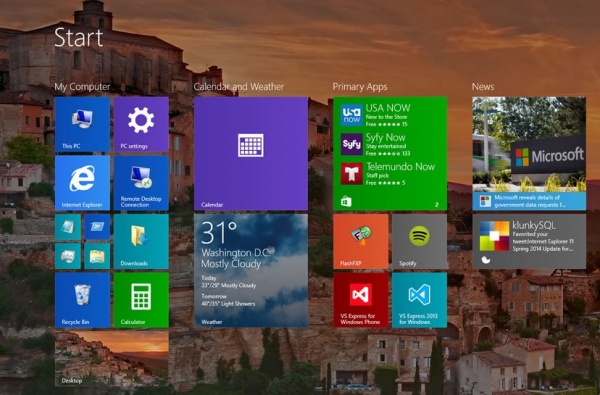
发表回复