微软在2014年4月8日发布的 Windows 8.1 Update 被不少用户反映称不能正常安装补丁,产生 0x80073712 错误。微软工程师经过研究和测试之后,现在微软官方已经发布了相应的解决方案,让还未更新的用户可以放心的更新 Windows 8.1 Update 了。
微软官方表示,目前已经更新的用户不需要重新安装 Windows 8.1 Update,还未更新到 Windows 8.1 Update 的用户则可以通过“Windows 更新”和“Windows Server 更新服务”下载不再产生问题的更新程序。
或者也可以通过以下微软官方网站链接手动下载windows8.1 32位和64位更新包:
Windows 8.1 Update 32位:
http://www.microsoft.com/en-us/download/details.aspx?id=42327
Details:
Note:There are multiple files available for this download.Once you click on the “Download” button, you will be prompted to select the files you need.
Version:
2919355
File Name:
clearcompressionflag.exe
Windows8.1-KB2919355-x86.msu
Windows8.1-KB2932046-x86.msu
Windows8.1-KB2934018-x86.msu
Windows8.1-KB2937592-x86.msu
Windows8.1-KB2938439-x86.msu
Windows8.1-KB2959977-x86.msu
Windows 8.1 Update 64位:
http://www.microsoft.com/en-us/download/details.aspx?id=42335
Details
Note:There are multiple files available for this download.Once you click on the “Download” button, you will be prompted to select the files you need.
Version:
2919355
File Name:
clearcompressionflag.exe
Windows8.1-KB2919355-x64.msu
Windows8.1-KB2932046-x64.msu
Windows8.1-KB2934018-x64.msu
Windows8.1-KB2937592-x64.msu
Windows Server 2012 R2 64位:
http://www.microsoft.com/en-us/download/details.aspx?id=42334
Details
Note:There are multiple files available for this download.Once you click on the “Download” button, you will be prompted to select the files you need.
Version:
2919355
File Name:
clearcompressionflag.exe
Windows8.1-KB2919355-x64.msu
Windows8.1-KB2932046-x64.msu
Windows8.1-KB2934018-x64.msu
Windows8.1-KB2937592-x64.msu
Windows8.1-KB2938439-x64.msu
Windows8.1-KB2959977-x64.msu
在安装Windows 8.1 更新的先决条件必须先安装KB2919442补丁 ,在尝试安装 KB2919355 之前应先运行 clearcompressionflag.exe
如果大家是从微软官方网站上手动下载的更新安装包必须按以下顺序安装:
1、clearcompressionflag.exe、
2、KB2919355
3、KB2932046
4、KB2959977
5、KB2937592
6、KB2938439
7、KB2934018
此外针对以前更新到 win8.1 Update 之后无法再扫描来自 Windows Server 更新服务 3.0 Service Pack 2 的问题(服务器配置为使用 HTTPS,但又没有启用 TLS 1.2 才会遇到该问题),微软在2014年 4 月 15 日发布的最新版本中已解决该问题,企业用户不需要需再担心出现该问题。
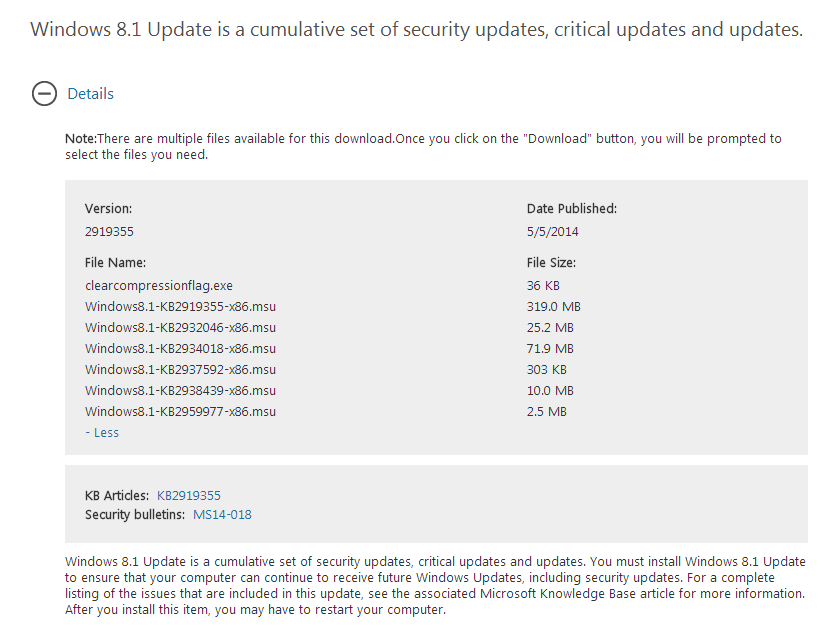
发表回复