越狱科普:什么是越狱?
用艾薇资讯的话说,越狱就是破解,手机破解之后你就可以从网上下载程序安装,否则你只能下载商店里的软件,而且商店里的软件完美版的都是收费的,如果你越狱了,就可以从网上下载这些完美版的软件并可以安装使用。
艾薇资讯今天把苹果的完美越狱教程普及一下,在外面的店里一般越狱的价格是50至100元不等,艾薇资讯真心不希望大家去花那个冤枉钱,今天发布教程只需一台电脑和一根苹果数据线一部苹果手机即可!废话不多说,看图解,自己动手,按照教程越狱只需5分钟即可完成,变白苹果的几率为5%!
温馨提示务必按照教程操作,教程非常简单祝大家越狱成功!
苹果 iOS 6.1.3、iOS 6.1.4、iOS 6.1.5完美越狱教程
1.支持的苹果设备
*运行 iOS 6.1.3、iOS 6.1.4、iOS 6.1.5系统的以下设备*
•iPhone 4
•iPhone 4S
•iPhone 5
•iPad 2
•iPad 3
•iPad 4
•iPad mini
•iPod touch 4
•iPod touch 5
越狱前准 备 工 作
使用 iTunes 做好系统备份(越狱不成功有可能会导致无法开机,重新刷机会导致资料丢失)
查看你的系统版本是否与越狱要求的版本一致(设置-通用-关于本机-版本)
建议在越狱前“抹掉所有内容和设置”(设置-通用-还原),此步骤可解决大部分莫名其妙的错误
关闭iTunes和Xcode(开发工具),越狱过程中(约5分钟)最好不要操作电脑
关闭锁屏密码,防止意外(设置-通用-密码锁定-关闭)这里母牛提醒必须关闭!否则越狱会不成功!
关闭防火墙和杀毒软件,越狱工具一定程度上接近黑客工具,容易被一些杀毒软件误杀
p0sixspwn-v1.0.7 越狱工具下载:地址如下,艾薇资讯的网盘放心下载!http://pan.baidu.com/s/1ntwObgd
*************教程正式开始*************
首先对比自己手机和以上型号,在不在版本 iOS 6.1.3、iOS 6.1.4、iOS 6.1.5之间,看图解!
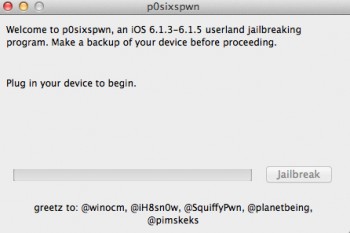
Windows打开提示无法定位程序输入点的解决方法:
A、进入
C:\Program Files\Common Files\Apple\Apple Application Support
复制代码64位系统进入
01.C:\Program Files (x86)\Common Files\Apple\Apple Application Support
复制代码找到并复制 “sqlite3.dll”。
B、进入
C:\WINDOWS\system32
复制代码粘贴复制的“sqlite3.dll”文件。
C、进入
C:\Program Files\Common Files\Apple\Mobile Device Support
复制代码粘贴复制的“sqlite3.dll”文件。
2、连接设备至电脑,点击“Jailbreak”开始越狱
4、发送初始数据
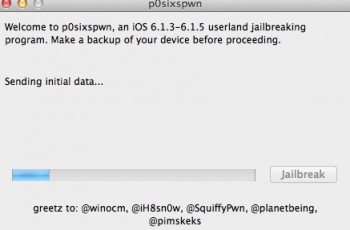
5、设备重启(请勿断开设备连接!!!此步骤需要等待一段时间)
8、发送Cydia及完美越狱信息
9、越狱成功,设备将自动重启
重启后桌面出现Cydia。刚才给朋友越狱中出现了屏幕失灵的情况,请拔掉数据线,锁屏,解屏进入CYDIA
初次进入会准备文件系统(可能提示存储空间不足,无视即可)
重启后再次进入Cydia,选择用户身份(小白选择用户即可)
至此苹果手机已完美越狱

此次越狱很简单,我刚刚帮我朋友越狱一部IPHONE5,这个教程不像iOS 7越狱需要点击图标,全程只需要等待设备重启即可!
针对本次版本越狱艾薇资讯普及下越狱后的小白问题
**越狱后还能否让苹果官方保修?**
完全保修,只要刷回官方固件即可,如果你非要带着越狱的手机去苹果售后艾薇资讯也没有办法!
**越狱后出现LTE或者iMessage问题?**
请至 Cydia 更新此次完美越狱依赖包 p0sixspwn 。变更刷新安装更新即可。
************************华丽的分界线************************
苹果IOS7.0、IOS7.01、IOS7.02、IOS7.02、IOS7.04完美越狱教程
支持的设备列表:
运行iOS7.0、iOS7.0.1、iOS7.0.2、iOS7.0.3、iOS 7.0.4、iOS 7.1 beta 系统的以下苹果设备:
•iPhone 4
•iPhone 4S
•iPhone 5
•iPhone 5c
•iPhone 5s
•iPad 2
•iPad 3
•iPad 4
•iPad Air
•iPad mini
•iPad mini 2
•iPod 5G
越狱前的准备步骤同iOS 6.1.3、iOS 6.1.4、iOS 6.1.5准备一样!这里不再多说!
evasi0n7 1.0.4越狱工具下载地址:http://pan.baidu.com/s/1c0osSHq
越狱正式开始
1、手机连接电脑,如果iTunes自动开启了,请手动关闭它;
2、解压下载得到的压缩包,得到evasi0n并双击打开;
3、请再次检查下准备步骤是否完成,然点击“Jailbreak”按钮,开始越狱过程;
4、“漫长”的等待过程(约2~3分钟吧,电脑配置不同,时间可能有差异),此过程iPad\iPhone会重启,耐心等待即可
在越狱过程中会重启 ↑
5、注意,软件出现下图这个提示后,需要打开iPad\iPhone,找到“evasi0n 7”这个图标,点击一下,越狱过程才能继续
6、继续等待,出现下图提示,意味着越狱成功,然后点击“Exit”退出软件即可
待iPad\iPhone停止重新启动的过程后,“桌面”上将会多出Cydia这个图标,意味着越狱过程圆满结束了
PS:越狱后进入cydia然后搜索安装“IPA补丁”即可安装破解应用)
7、在有网络连接的情况下点击Cydia,初次进会进行文件迁移,请不要退出,期间会重启,iPad\iPhone重启再次进入Cydia后提示你选择身份,建议小白选择“用户”即可,然后点击右上角的“完成”按钮,然后等待Cydia完成下载和更新(再次强调,此过程中千万不要按home键退出)
~~~~~~~~~~~~~~~~~~~~~~~~~~~~~~~
evasi0n7 1.0.4 (c) 2013-2014 @evad3rs
~~~~~~~~~~~~~~~~~~~~~~~~~~~~~~~
http://evasi0n.com/
DESCRIPTION:
– evasi0n7 1.0.4 is an untethered jailbreak for all iPhone, iPod touch, iPad and iPad mini models running iOS 7.0 through 7.0.4
SYSTEM REQUIREMENTS:
– MacOSX 10.7/10.8/10.9
– Windows (XP minimum)
SUPPORTED FIRMWARES:
– iOS 7.0, 7.0.1, 7.0.2, 7.0.3, 7.0.4, 7.1beta1, 7.1beta2, 7.1beta3
CHANGES:
– 1.0.4:
– security fix: kernel payload now restores sysent table
– security fix: code fix for bootstrap Cydia tar files verification
– 1.0.3:
– updated bundled Cydia, now double checking hfs modifications (for the iPad Mini Retina Cellular reboot loop issue)
– support for iOS 7.1beta3
– 1.0.2:
– fix for the iPad 2 wifi reboot loop
– 1.0.1:
– TaiG is not bundled and not installed anymore with evasi0n7 in chinese language operating systems
INSTRUCTIONS:
– Warning! Over The Air updates of iOS 7 are known to create an issue and make the jailbreak fail. Some devices are then stuck on the Apple Boot Logo. Until we fix that, please restore your device to 7.0.4. with iTunes first.
– Backup your device using iTunes (or iCloud) before using evasi0n. If something breaks, you’ll always be able to recover your data.
– Those who use backup passwords in iTunes must disable them for now. After doing so, iTunes makes a brand new backup. Please wait for that backup to complete before proceeding! Feel free to re-enable your backup password after jailbreaking.
– Please disable the lock passcode of your iOS device before using evasi0n. It can cause issues.
– Launch evasi0n, plug in your device, and click “Jailbreak”. Just sit back and observe its progress. Watch for any steps you may be asked to perform.
– Avoid all iOS and iTunes related tasks until evasi0n is complete. Why not just enjoy a brief break from the computer to stretch your legs?
– If the process gets stuck somewhere, it’s safe to restart the program, reboot the device (if necessary by holding down Power and Home until it shuts down), and rerun the process.
– If you get an error on OS X 10.8 / 10.9 saying that evasi0n can’t be opened, control-click (or right-click) the app and on the revealed context menu, choose ‘Open.’ On the ensuing dialogue box, choose ‘Open’ as well.
– Some Cydia tweaks are not yet compatible with iOS 7. The situation will improve as developers will update their software.
FAQ:
If you have any questions regarding the jailbreak process or jailbreaking in general
please go to the Jailbreak QA dedicated website: http://www.jailbreakqa.com
or see their help page for evasi0n: http://www.jailbreakqa.com/pages/evasi0n-help
or try /r/jailbreak on Reddit: http://reddit.com/r/jailbreak
CREDITS:
evasi0n is a production of @evad3rs. http://evad3rs.com
THANKS TO:
– @phoenixdev for his research
– @Surenix for evad3rs and evasi0n designs
– Hanene Samara for her work on evasi0n GUI
– @ollvm (o-llvm.org) for their support and the early version of Obfuscator-LLVM


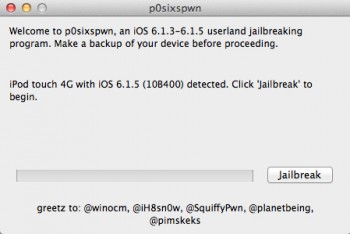
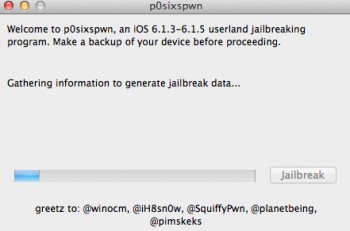
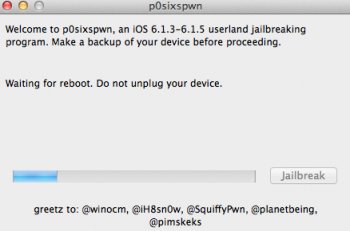
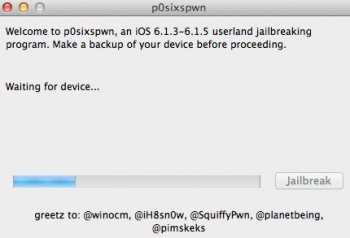
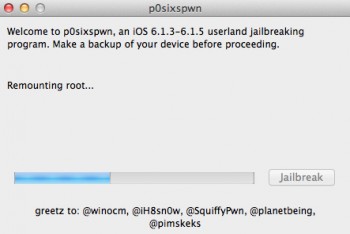
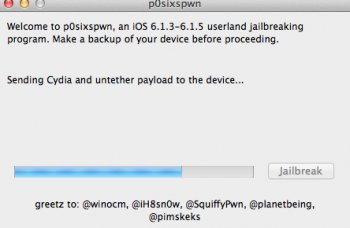


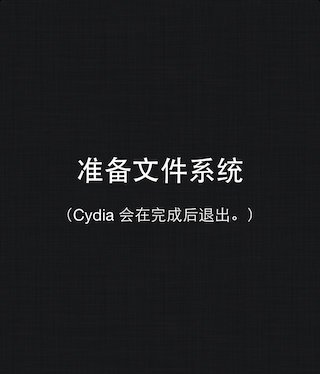
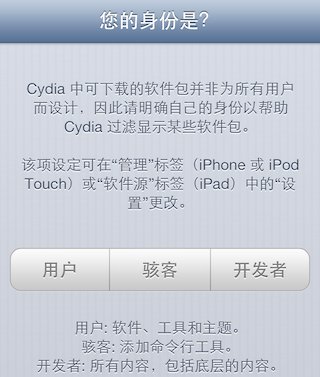
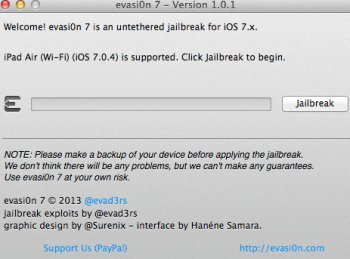
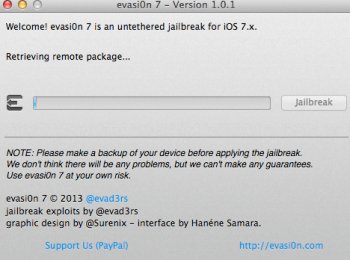
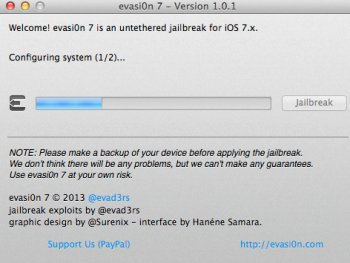
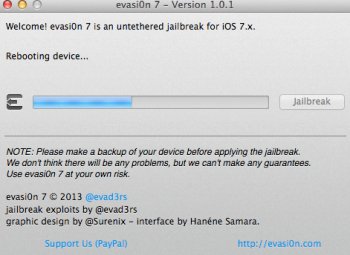
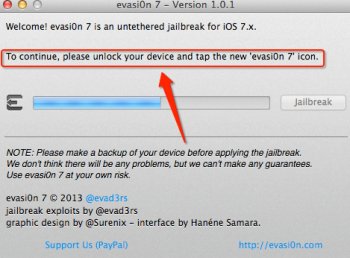

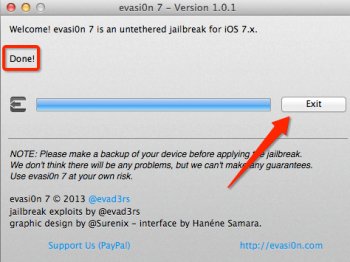
发表回复